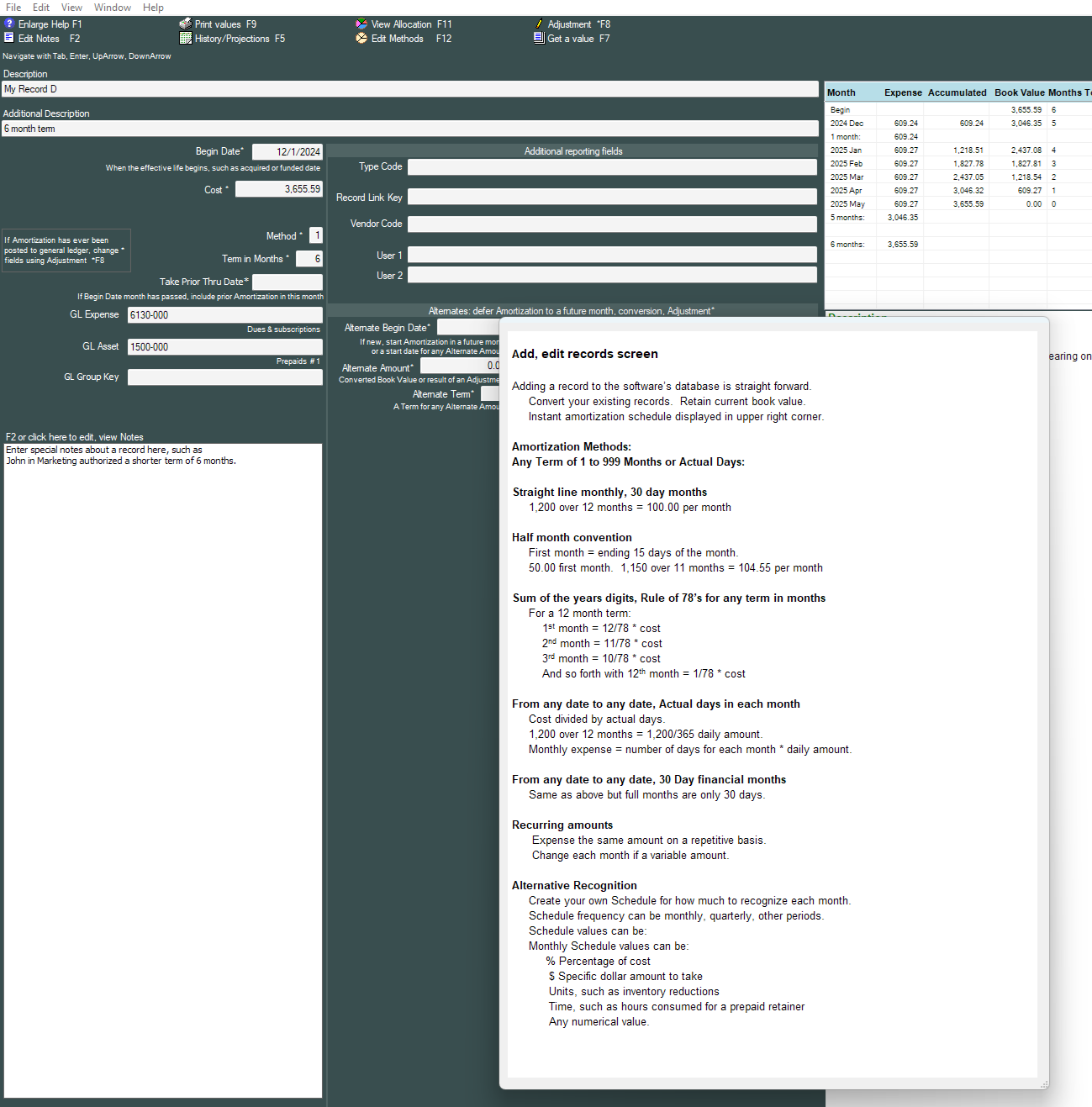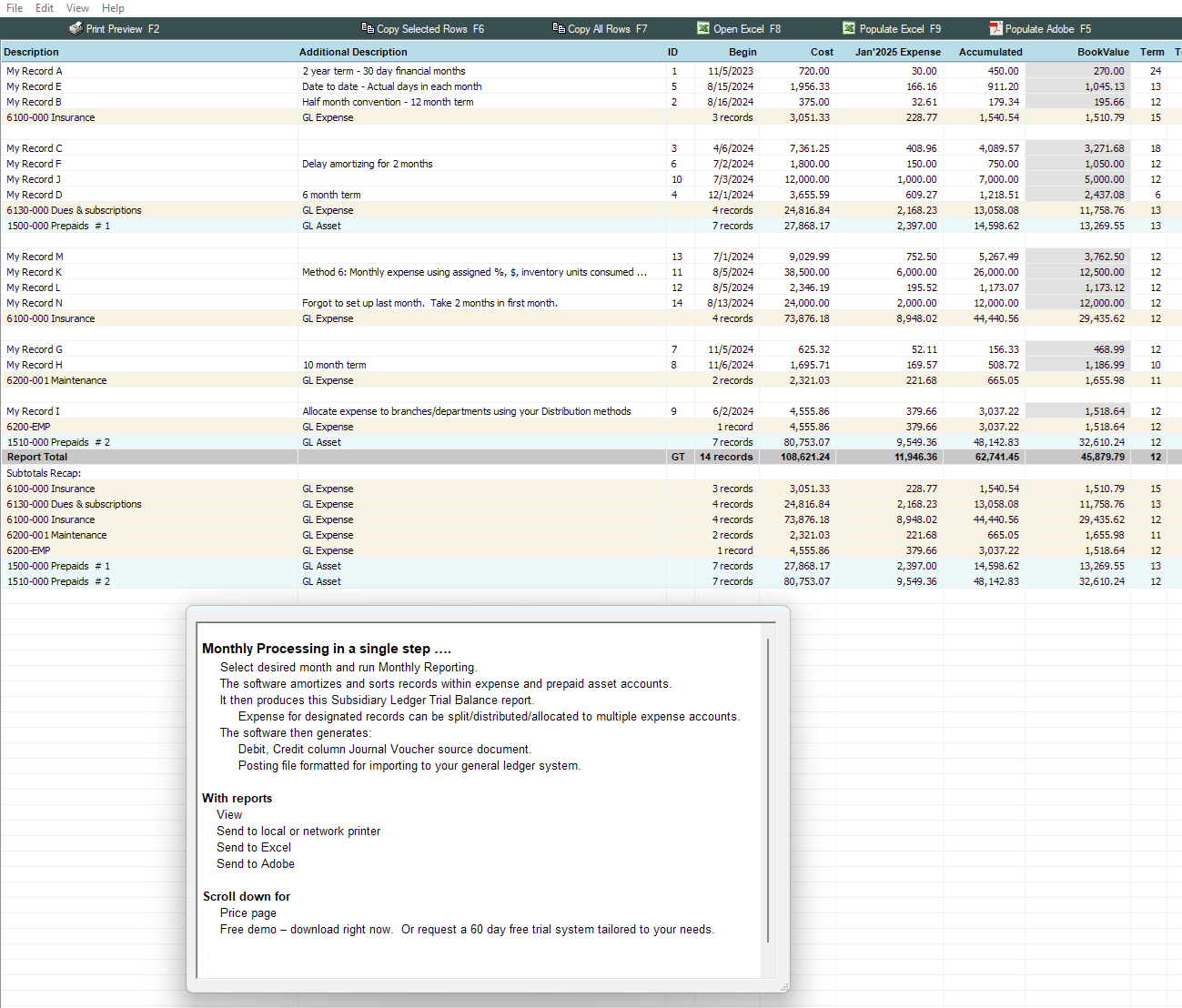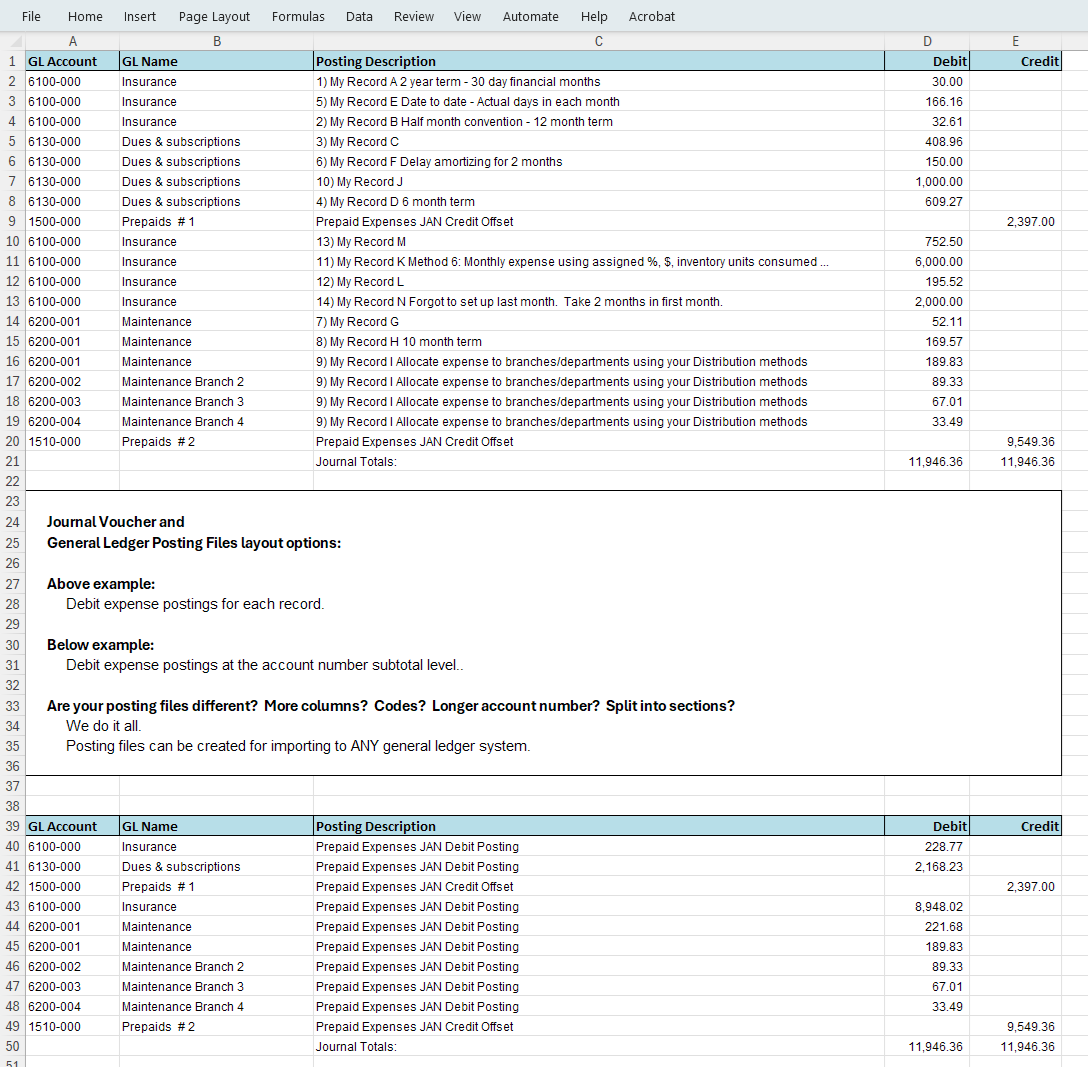|
Deferred Charges
Amortization
Software
View
Price page
Generate a complete set
of monthly reports in
minutes ....
1)
Amortization for all
records at the same time
2) Subsidiary ledger report with general ledger
subtotals
3) Split, allocate expense to multiple general ledger
accounts
4) Journal Voucher debit, credit column posting source
document
5) Posting file to update your general ledger using
Excel or disk file
Prepaid
expenses
Deferred
charges
Capitalized costs
Insurance
premiums
Maintenance
agreements
Office supplies
Dues, memberships |
Recurring items,
fixed/variable
Intangible
assets
License
fees, retainers
Marketing,
promotions
Assessments
Software, programs
Hardware
fees |
Prepaid rent, occupancy
Upgrade charges
Donations, gifts
Security
charges
Incorporation costs
Subscriptions
Any
expense over
time |
|
Meets
requirements for
GAAP
Record
keeping,
amortization
schedules,
subsidiary
ledger, journal
voucher, auditor
worksheet
recap and more.
AICPA
Many of our
clients are CPA
firms importing
client records
from Excel to
prepare monthly
financial
accounting
reports.
SOX - Sarbanes
Oxley
History
archiving
electronically
preserves all
reports for
recall at any
future date.
Available as
BASIC SYSTEM
Monthly amortization and reports
which satisfy
the need of most
clients.
ADDITIONAL MODULES
For clients requiring one or more
specific
functions such
as allocating amortized
expense to multiple
branches.
Existing records
Add new and existing records to the software.
Import and convert records in Excel.
Preserve current Book Values for either.
General Ledger Posting Files for ANY
general ledger system using ANY chart of
accounts
Posting
transactions can consist
of:
1) Expense debits and Prepaid Expense offset
credits are subtotal
amounts for each general
ledger account.
2) Expense debits are for EACH Prepaid Expense
record. Offset
credits are subtotal
amounts for each general
ledger account.
3) Expense debits are for EACH Prepaid Expense
record. Offset
credit for EACH
record.
Supports ANY
general ledger import format:
Multiple columns.
Dots. Dashes.
Split values.
Leading
zeroes. Trailing zeroes.
Disk file.
Worksheet. D/C.
Signed. (Credits).
Fixed length.
Excel. Tab
delimited. Comma
delimited.
Other
delimiters.
Split general ledger account numbers into
multiple
columns.
Branches. Departments. Divisions.
Types.
Codes.
Other
user
defined
requirements.
Expense distribution, splits, allocation to
multiple
general
ledger
accounts.
We provide or create
ANY format suitable for
suitable
for
updating ANY
general ledger system.
Allocate
amortized expense
Distribute
one or
more
general
ledger
posting
amounts
to
multiple
branch,
cost,
revenue
and
other
centers
using
one or
more
Allocation
Methods
maintained
in the
software.
You
assign
each
Method a
name
that is
meaningful
to you,
perhaps
"SQ" to
mean the
Allocation
Method
is based
on the
amount
of
square
feet
occupied
by a
department.
Or "EMP"
to
allocate
using
the
number
of
employees
in each
branch.
Each
Method
contains
your
chart of
account
branch
numbers
(or
cost/revenue
center
numbers
or ....)
along
with the
number
of units
each
contains,
such as
square
feet,
employee
count
and even
your own
assigned
percentage.
Any type
of
numerical
values.
To
allocate
a
record,
merely
replace
the
branch
portion
of a
general
ledger
account
number
with the
Method
name.
The
system
will
calculate
the
percentage
being
allocated
to each
branch
based on
number
of units
and
create
multiple
posting
records,
each for
smaller
amounts
that add
up to
the
original.
|
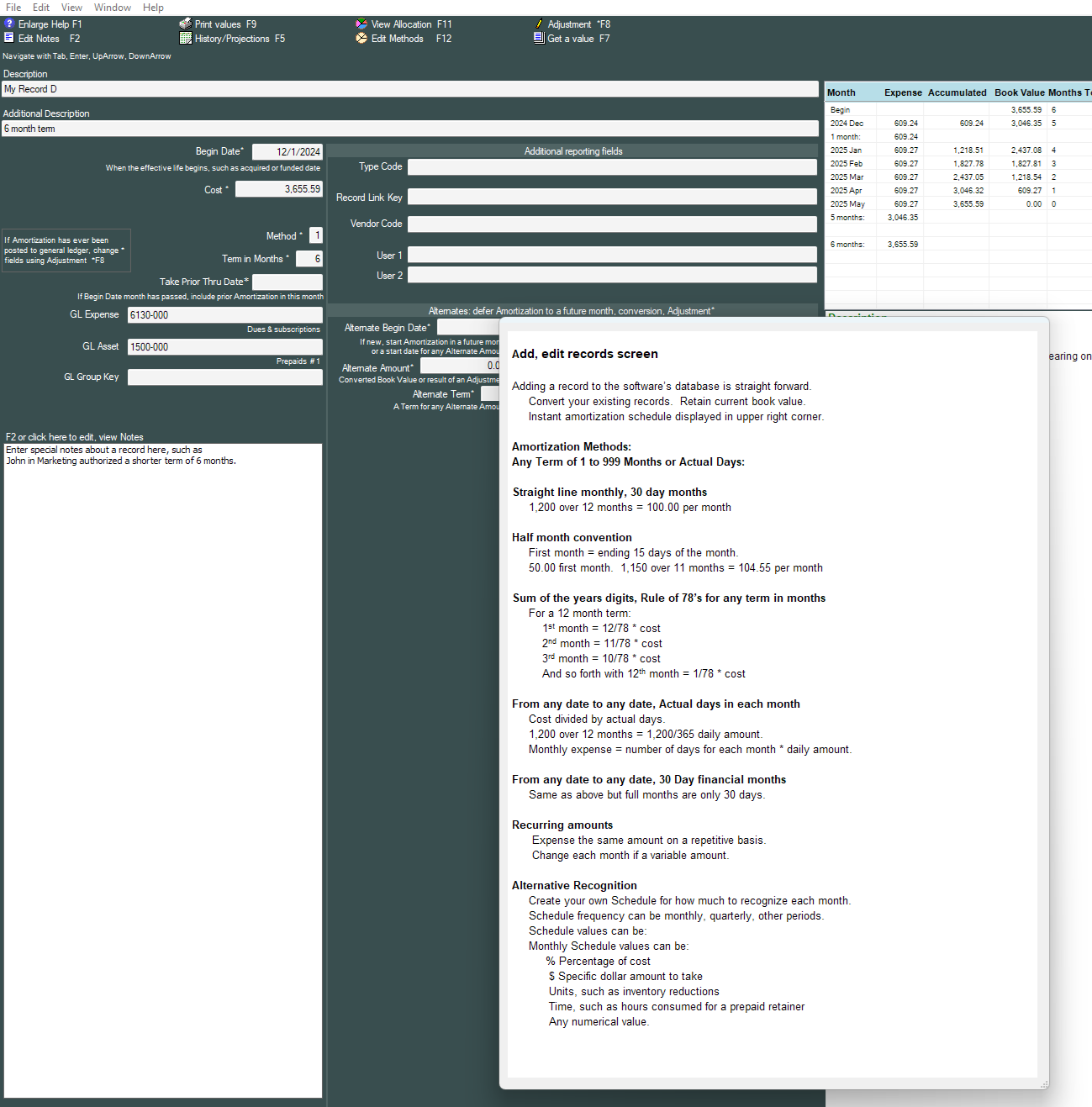
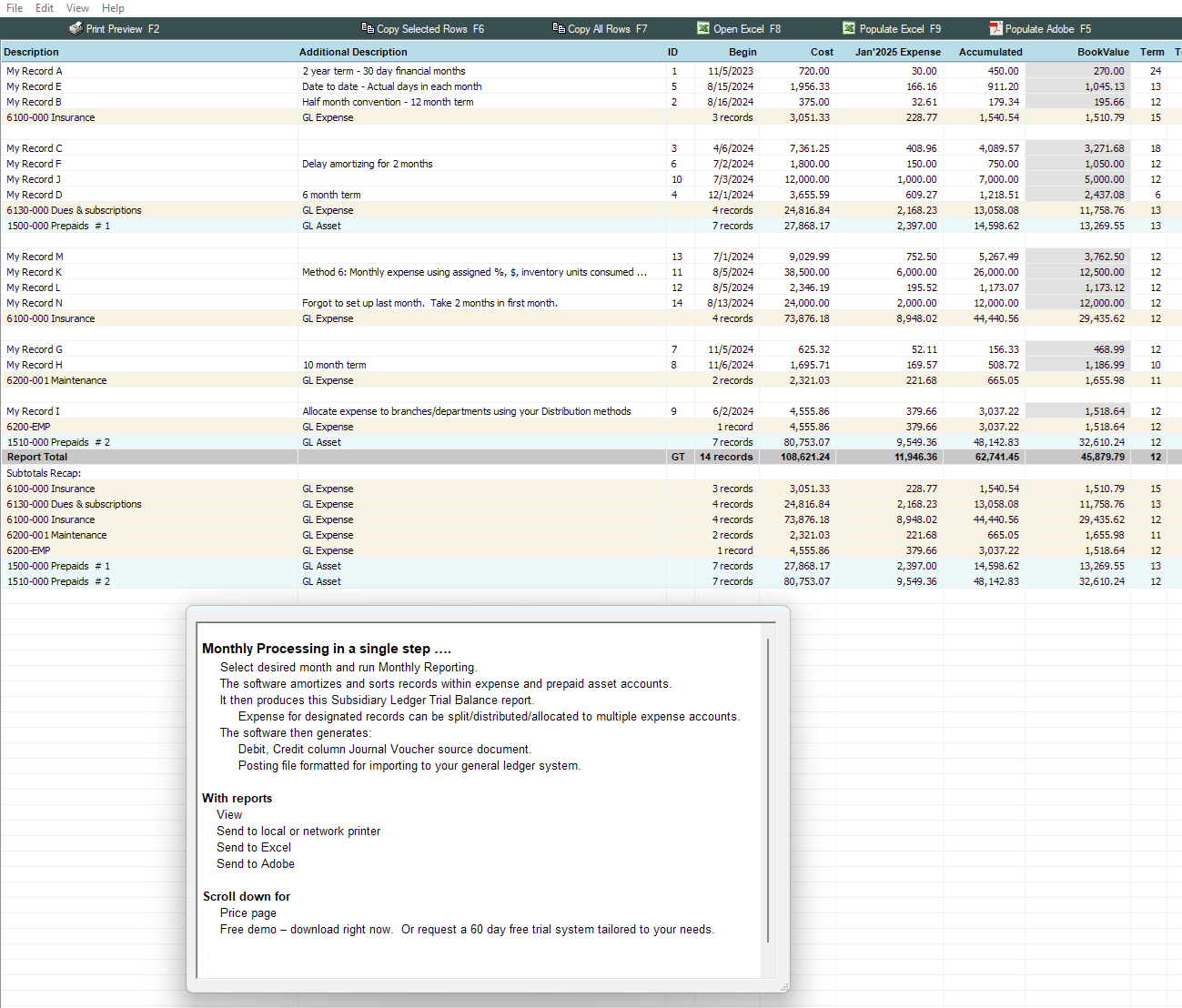
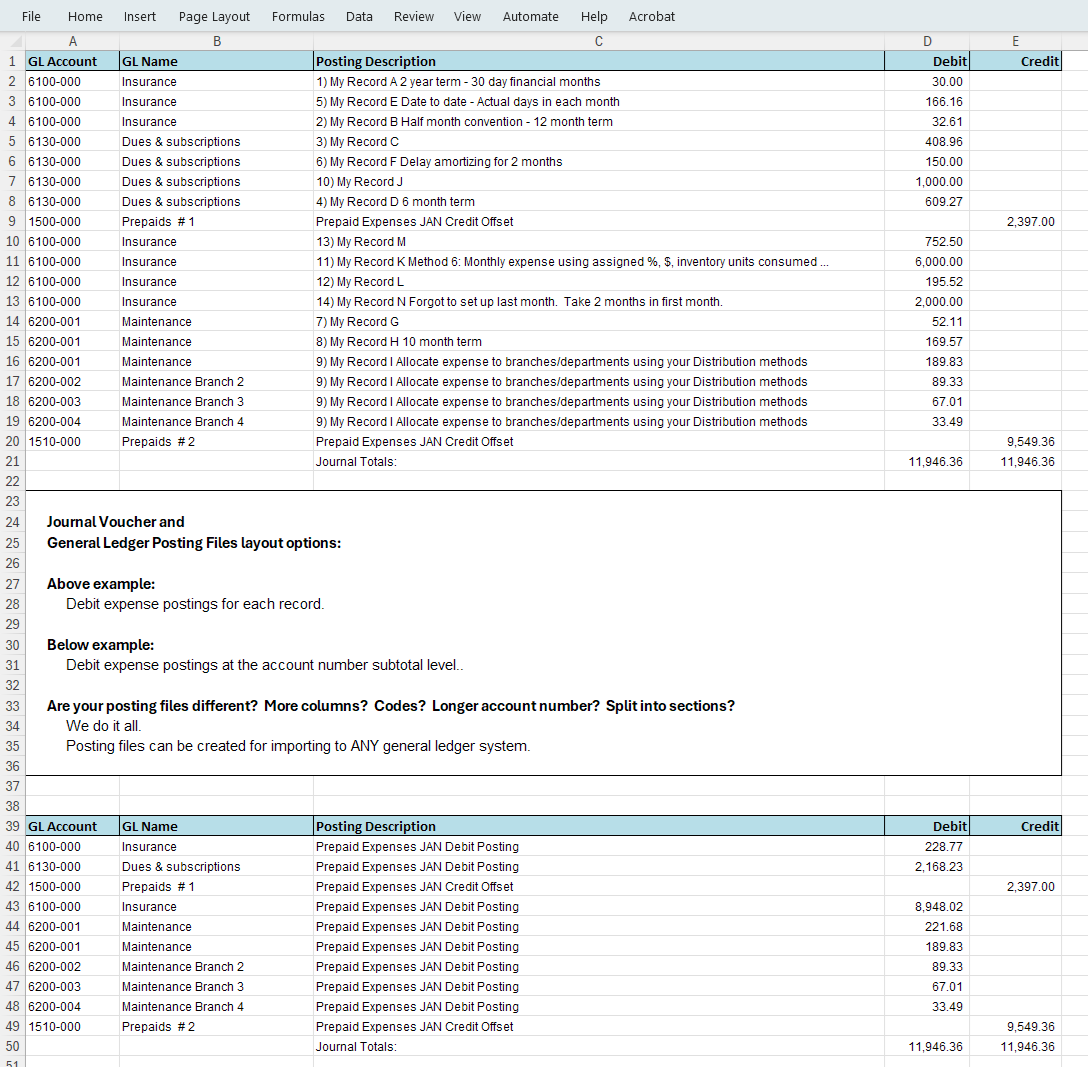
Basic
System
consists
of these
features
Records:
Amortization
and
monthly
reporting.
Add
records
in any
order.
Sort list by any column value
Book
values.
Preserve current book values or
Software can calculate records current from original
begin
dates
New
record:
Capture
prior
months
expense
if set
up late.
Defer
amortizing
to a
future
"in
service"
future
month.
Data validation:
A date must be a valid
date
A dollar amount must be a
valid
number
Instant
amortization
schedule
Helps prevent set-up errors by seeing "what" will occur
each
month
over
desired
term.
Adjustment
screen
with
single
step
entry
to:
Increase
cost,
such as
additional
charges
during
term
Decrease
cost,
such as
partial
refund
during
term
Change
remaining
term
Write-off
this
month
Edit
other
values
at any
time.
Delete
old
records:
Sort by book value
Delete 0.00 book values in a single step
Supports
any
chart of
accounts:
General
ledger
base
accounts,
branch,
department
and cost
centers
....
Calculation
methods
supported
at the
record
level:
Straight
line 30
day
financial
months
Half
month
convention
Date to
date
actual
calendar
days,
including
half
month
convention
Accelerated
sum of
the
years
digits
(rule of
78's for
any
term)
Reports:
"2
click"
monthly
reporting.
Generate
a report
stream
with two
clicks
of the
mouse
No
monthly
close
out
required.
General
ledger
subsidiary
ledger
trial
balance:
Records
sorted
and
grouped
by
general
ledger
accounts.
Debit
and
credit
Journal
Voucher
postings
General
ledger
subtotal
level or
individual
posting
for each
record
General
ledger
base
accounts,
branch,
department,
cost and
revenue
centers
....
Calculations
for
future
time
periods
New
records
report
Additions
for any
time
period,
such as
year to
date,
grouped
by
general
ledger
account
Review
date
Automatic
Review/Maturity
date
calculation
with
tickler
report
MySubtotals
report
Group
and
subtotal
records
by any
field
value
Filters:
Create
selective
reports
using
field
and date
filters
|
Administrative reports
New records: List new records for the month,
Y-T-D and other time periods
Maturity/Review
date: A tickler file showing records that are
nearing the end of their term
Vendors: If desired, add vendor name or
code and get a list of total
cost for each vendor
Type: If desired, assign a type code to
group records for desired
purpose other than expense
account
Link: If desired, tie records together by
a common purpose, such as all IT
and other department costs
Alpha: Alphabetical listing of
records in
description
order
Filters: Alpha and monetary values, dates
and date ranges
Select all records for a report
or
Use one or more filters to only
included specific records, such
as cost > $1,000.00
Reconciliation: Beginning balances, new
records, amortization, ending
balances for month, year
MySubtotals: Filter and obtain records
and subtotals sorted by
selected values on the fly
MyReports: Create and retain reports,
filters and sorted subtotals you
need for repetitive runs
Records only or Subtotals only: Run
reports with or without
individual records for "Totals
only" (shorter report)
Amortization periods: Expense plus ending
book values for 1 month, range
of months, entire year
Columns: Expense for multiple months,
entire year, displayed in
multiple monthly columns, past
or future
With reports:
View
on screen
Send to printer
Export to Excel
A great way to respond to a
request from your boss
Or export all or filtered
records and do whatever
reporting you want in Excel
Export to Adobe
|
 |
Price page and free demo .... |
Price page
with free demo
Click to open and view
Price page
which has a link to download a free demo zip file at
any time.
Free demo
includes:
• A live version of the software
• Sample records
• Ability to run all reports
Questions about your needs?
Call 1-800-245-8444 or
email
Support@fdssi.com
|
Assign Amortization
Methods at the record
level
1) Straight Line: 30 day
financial months. Same
amount each month. Any
odd amount is taken in
the first month.
1,200.00 over 12 months
= 100.00 per month.
2) Begin Date TO
Review/Maturity Date:
All months are 360 day
basis (internally, a
date of the 31st is
changed to the 30th).
Partial first month and
partial last month
recognition supported.
Any odd amount may be
taken in first and/or
final month. Begin Date
is included.
Review/Maturity Date is
TO, not Through. If
dates are the same,
nothing will be
recognized.
For Half Month
convention: Set Begin
Date to 16th. For a 12
month term, set
Review/Maturity Date to
1st of the month
following the 12th
month. For "in service"
period of one year, set
Review/Maturity Date to
the 16th of the Begin
Date month plus 1 year.
3) Begin Date TO
Review/Maturity Date:
All months are actual
days, 365/366 basis.
Partial first month and
partial last month
recognition supported.
Any odd amount is taken
in final month. Begin
Date is included.
Review/Maturity Date is
TO, not Through. If
dates are the same,
nothing will be
recognized.
4) Accelerated, also
known as
Sum-of-the-years digits
(S-Y-D): More is taken
in first month, then
declines. Any odd amount
is taken in final month.
1,200.00 over 12 months
= 12/78 for the first
month, then 11/78, then
10/78 and so forth.
5) Recurring item or
don't perform any
calculations: Use
Calculated field values
which you enter.
Typically represents a
record created for
balancing purposes or a
recurring amount when
Expense contains a
value.
Consider Method 5 as a
"wildcard" wherein the
software will report
whatever is entered into
the record.
Method 5 Review Date is
for Review Date
reporting only and does
not "end" a recurring
status. Begin Date,
Alternate field values
and Take Prior Thru date
are ignored.
6) Alternative
Recognition of Cost
based upon Total Units
and Monthly Units, also
known as
"Amortize cost however
your boss tells you to"
including monthly,
quarterly, semi-annual
.... Any
frequency.
The system can recognize
Cost based upon a count
of Total Units reduced
by Monthly units
(including 0) which are
used or consumed in a
given month.
Total Units - A positive
number
Total Units might
represent:
● Percent, where Total
Units = 100
Monthly Units are the
percent of Cost to
recognize in each month.
● Prepaid service, where
Total Units might =
Hours (such as 650
prepaid professional
services)
Monthly Units are the
number of hours utilized
or consumed.
When the record is first
entered to the system,
"hours utilized" are
likely to be unknown.
Simply enter zero for
Month1 Units. As "hours
utilized" become known,
enter the hours into the
appropriate Monthly
Units category.
● Inventory, where Total
Units = Inventory Count
(such as 2,950 widgets)
Monthly Units are the
count of items removed
from inventory and
entered each month.
Inventory can refer to
any physical count,
including office
supplies, such as
prepaid ink cartridges
and other expensive
items retaining a value.
● Dollar amounts, where
Total Units might = Cost
Monthly Units are
specific dollar amounts
to recognize each month.
● Virtually any other
type of Units.
The system recognizes
monthly Amortization by
multiplying Cost times
(Monthly Units / Total
Units) where the "/"
means "divided by".
(Monthly Units / Total
Units) derives a
percentage. In effect,
all Amortization
utilizing Method 6 is a
reduction by percentage.
When the sum of Monthly
Units is less than Total
Units, the system
recognizes remaining
Book Value in the final
month.
And, as discussed below
under "Extend the Term",
if Monthly Units are not
entirely consumed during
the initial Term, you
can extend the Term
which will also extend
Book Value Amortization.
Monthly Units -
Positive, negative or
zero
Positive, to reduce
Total Units remaining.
Negative, to increase
Total Units remaining
(typically to correct an
error or return).
When Monthly Units are
negative:
Remaining Units will be
increased.
Amortization for the
month will be negative.
However, it will not
exceed the prior month's
Accumulated
Amortization. In other
words, Book Value will
increase but not exceed
original Cost.
0, meaning zero units
were used in a month. No
Amortization will be
recognized.
Zero Monthly Units also
allow Amortization to be
recognized other than
monthly. Use zero
Monthly Units to "skip"
months, thus
accommodating Quarterly,
Bi-Monthly and other
Amortization
frequencies.
Monthly Units - Unknown
Current and future
Monthly Units can be
blank (nothing - no
entry or 0), meaning
Monthly Units have not
yet been determined.
Example:
Total Units = 960 based
upon future reductions
at an unknown rate.
Set Monthly Units to 0
or leave them blank
(nothing).
At the end of each
month, enter that
month's Monthly Units
including 0 if none were
used.
When Monthly Units are
blank or 0, the system
does not recognize any
Cost. The system waits
until the final month to
recognize any/all
unentered Units, thus
allowing you enter
Monthly Units on a
monthly basis.
Caution: Once Monthly
Posting has been run for
a month, it is too late
to change Monthly Units
from blank or 0 unless
you run another Monthly
Posting (for the same
month).
Non-Monthly recognition
- Quarterly, bi-monthly,
annually ....
Amortization can occur
on an other than monthly
basis.
To accomplish this,
enter Total Units of
100, representing
Percent. Enter Monthly
Units in the months you
want recognition to
occur and zero in the
Months you don't want to
recognize anything.
Example:
Quarterly recognition
Total Units = 100
Set 25 into 4 of the
months, leaving other
months at 0.
Each month with 25 will
recognize 25/100 or 25%
You can enter Monthly
Units (including 0) into
any month to create a
recognition pattern of
any kind and frequency.
Extend the Term:
If Units remain at the
end of the Term, you
can:
1) Do nothing. The
system will recognize
remaining Book Value in
full.
2) Extend the Term (only
if the final month
Amortization has not
been booked to the
general ledger).
On the Field Editing
screen, select
"Adjustment F8" and
extend the Term, then
modify/enter Units for
the additional remaining
Term.
You can Extend the
original Term or
remaining Term at any
time for any purpose
utilizing "Adjustment
F8".
How it works
Each month, the system
divides Monthly Units by
Total Units to derive a
percentage. This
percentage is multiplied
by Cost to determine how
much Cost to recognize
in the given month.
If the total of Monthly
Units is less than Total
Units, the system
recognizes the remaining
Cost in the final month.
The system keeps track
of Total Units and
Monthly Units by
appending the values to
Method in Field 6.
|
Price ....
Click to open and view
Price page
which has a link to download a free demo zip file at
any time.
Free demo
includes:
• A live version of the software
• Sample records
• Ability to run all reports
Questions?
1-800-245-8444 or
email
Support@fdssi.com
|
|
|
|